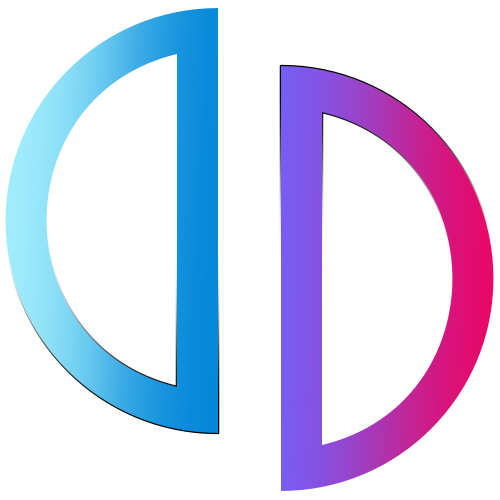UZUY EDGE EMULATOR V7.489
Welcome to the next level of mobile gaming with Uzuy Edge Emulator, part of the UZUY MMJR initiative. Immerse yourself in the expansive world of Nintendo Switch games, now accessible on your Android device. Whether you’re at home or on the move, Uzuy Edge offers you the freedom to play your favorite console games without the need for the console itself. Optimized for superior performance and designed with user convenience in mind, this emulator transforms your device into a powerful gaming console. Get ready to unlock a new realm of gaming possibilities with Uzuy Edge Emulator—where your games follow you.
Downloads
User Ratings
Emulator
Nintendo Switch

What is Uzuy Edge Emulator?
Uzuy Edge Emulator, also known as UZUY MMJR, is a premier software that allows you to play Nintendo Switch games on Android devices. This emulator replicates the gaming environment of the Nintendo Switch, enabling you to enjoy a vast array of Switch games right on your mobile devices. It’s crafted for gamers who desire the flexibility to play their favorite console games anywhere, without needing the physical console.
Key Features
1
High Compatibility
Play a wide range of Nintendo Switch titles on your Android.
2
Optimized Performance
Experience smooth, high-resolution gameplay optimized for various device specifications.
3
User-Friendly Interface
Get started quickly with easy game loading and minimal setup.
4
Customizable Controls
Adjust touchscreen controls or connect an external controller for a personalized gaming experience.
5
Free to Download
Dive into premium gaming without any cost, courtesy of UZUY MMJR.
How to Download and Install
- Visit the Official Website: Navigate to UzuyEdge.com.
- Download the APK: Click on the download link for the Uzuy Edge Emulator APK, prominently featured as part of the UZUY MMJR project.
- Allow Installation from Unknown Sources:
- Go to Settings on your Android device.
- Select Security or Privacy.
- Toggle on the option to allow installations from unknown sources.
- Install the Emulator:
- Locate the downloaded APK file in your notifications or downloads folder.
- Tap ‘Install’ and follow the prompts to complete the installation.
- Load Your Games:
- Launch the Uzuy Edge Emulator.
- Load your legally acquired Nintendo Switch game files and begin playing.
FAQs
What are the system requirements for running Uzuy Edge Emulator on my Android device?
Uzuy Edge Emulator requires Android 7.0 or higher, a minimum of 2GB of RAM, and a quad-core processor for optimal performance. Higher specifications may be necessary for more demanding games.
Is it legal to use a Nintendo Switch emulator like Uzuy Edge?
Using an emulator is perfectly legal as long as you are using legally obtained game files and you own a copy of the game you are playing. Downloading or distributing games you do not own is against copyright law.
Can I save game progress in Uzuy Edge Emulator?
Yes, Uzuy Edge Emulator supports in-game saving as well as emulator save states. This means you can pick up right where you left off, just like on a traditional console.
Does Uzuy Edge Emulator support multiplayer games?
Currently, Uzuy Edge Emulator supports single-player titles. Multiplayer and online functionality are under development and we hope to introduce these features in future updates.
How do I update the Uzuy Edge Emulator to the latest version?
Updates to the Uzuy Edge Emulator can be downloaded directly from our website. We recommend checking for updates regularly to enhance your gaming experience with the latest features and performance improvements.
Are there any known issues or games that don’t work with Uzuy Edge Emulator?
While Uzuy Edge strives for broad compatibility, some games may not run perfectly due to the complexities of emulation. We maintain a compatibility list on our website, which is regularly updated by our community.
Can I customize graphics settings in the emulator?
Yes, Uzuy Edge Emulator allows you to adjust various graphics settings, including resolution scaling and texture filtering, to optimize performance or enhance visual quality based on your device’s capabilities.
How does Uzuy Edge Emulator handle updates for games?
Game updates and DLC must be managed manually. You need to ensure that you have the latest updates for your games, which can be applied within the emulator if you have the necessary files.
Is there customer support available if I encounter issues with Uzuy Edge Emulator?
Absolutely! Our dedicated support team is available to help you with any issues or queries you may have. Contact us via our support page on the website or through our official community forums.
Download Now and Start Your Adventure!
Are you ready to play your favorite Nintendo Switch games on your Android device? Download Uzuy Edge Emulator today and explore a new horizon of gaming made possible by UZUY MMJR.